|
|
|
How to Search |
|
If you know your part number, just type it in the search box at the top of the page
Do not use spaces or hyphens
**********
You will see a book icon at the top of each category page.

Click on the book and a catalogue or web page will open in a separate floating screen and you can search for your part number.
Once you know your number, close the floating screen and type the number in the search box at the top of our website.
**********
You can also choose to use our "parts search" facility.
Click on the parts finder box

Select your category and subcategory and click on "Go"

A new page will open where you can search for the relevant part for your vehicle.
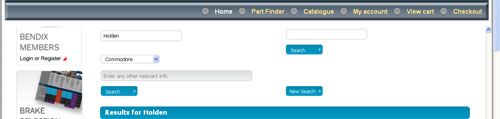
Once you have found the part number you need, type the number into the search box at the top of the page -
do not use spaces or hyphens.
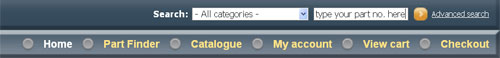
If the part is listed on our website, it will appear on a new page and you can add it to your shopping cart.
If your part does not appear on our website, we can probably still source it for you.
Use our contact form to submit an enquiry.
At any time you can return to our home page, log in to your account, view your cart or
check out using the navigation buttons at the top of the page.
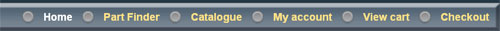
To search again, click on the Parts Search box on any of our main pages

If you cannot find the part you want, please contact us.
Do not use spaces or hyphens
**********
You will see a book icon at the top of each category page.

Click on the book and a catalogue or web page will open in a separate floating screen and you can search for your part number.
Once you know your number, close the floating screen and type the number in the search box at the top of our website.
**********
You can also choose to use our "parts search" facility.
Click on the parts finder box

Select your category and subcategory and click on "Go"

A new page will open where you can search for the relevant part for your vehicle.
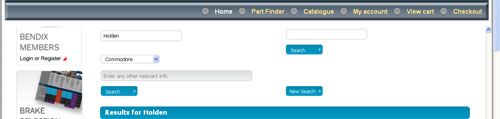
Once you have found the part number you need, type the number into the search box at the top of the page -
do not use spaces or hyphens.
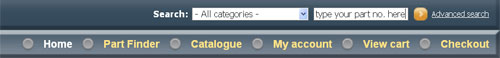
If the part is listed on our website, it will appear on a new page and you can add it to your shopping cart.
If your part does not appear on our website, we can probably still source it for you.
Use our contact form to submit an enquiry.
At any time you can return to our home page, log in to your account, view your cart or
check out using the navigation buttons at the top of the page.
To search again, click on the Parts Search box on any of our main pages

If you cannot find the part you want, please contact us.


 How to Search
How to Search